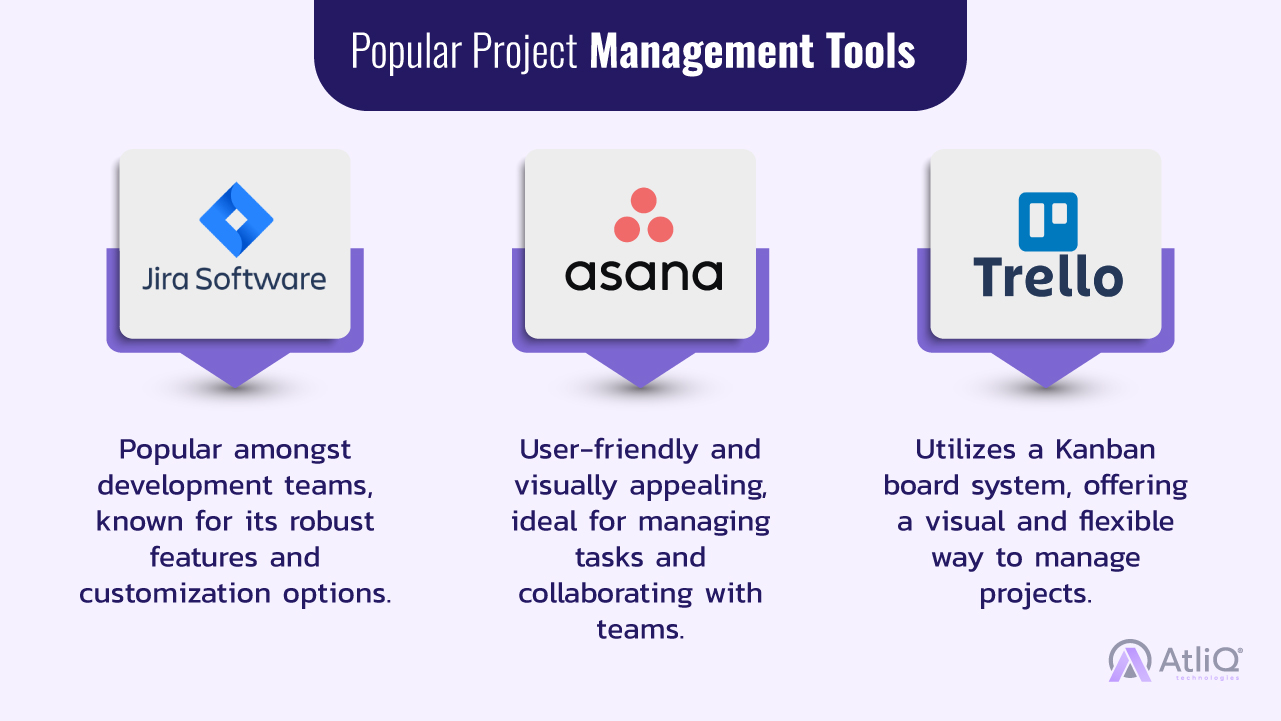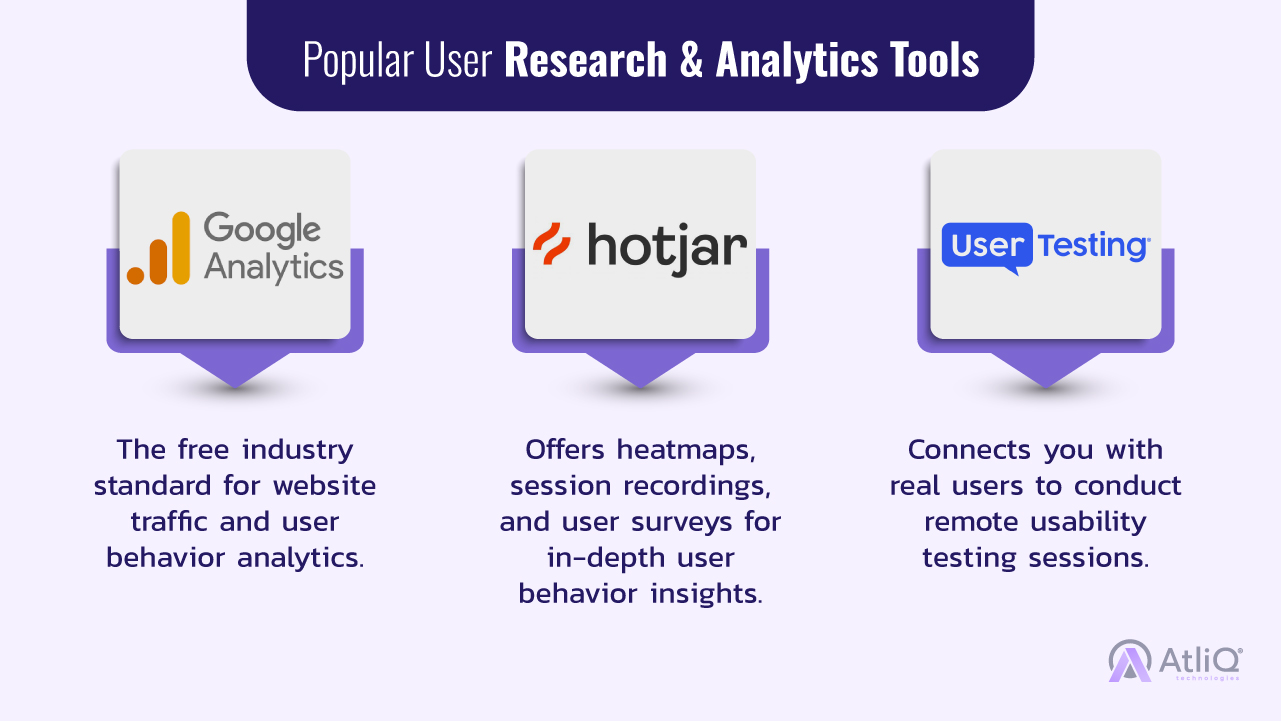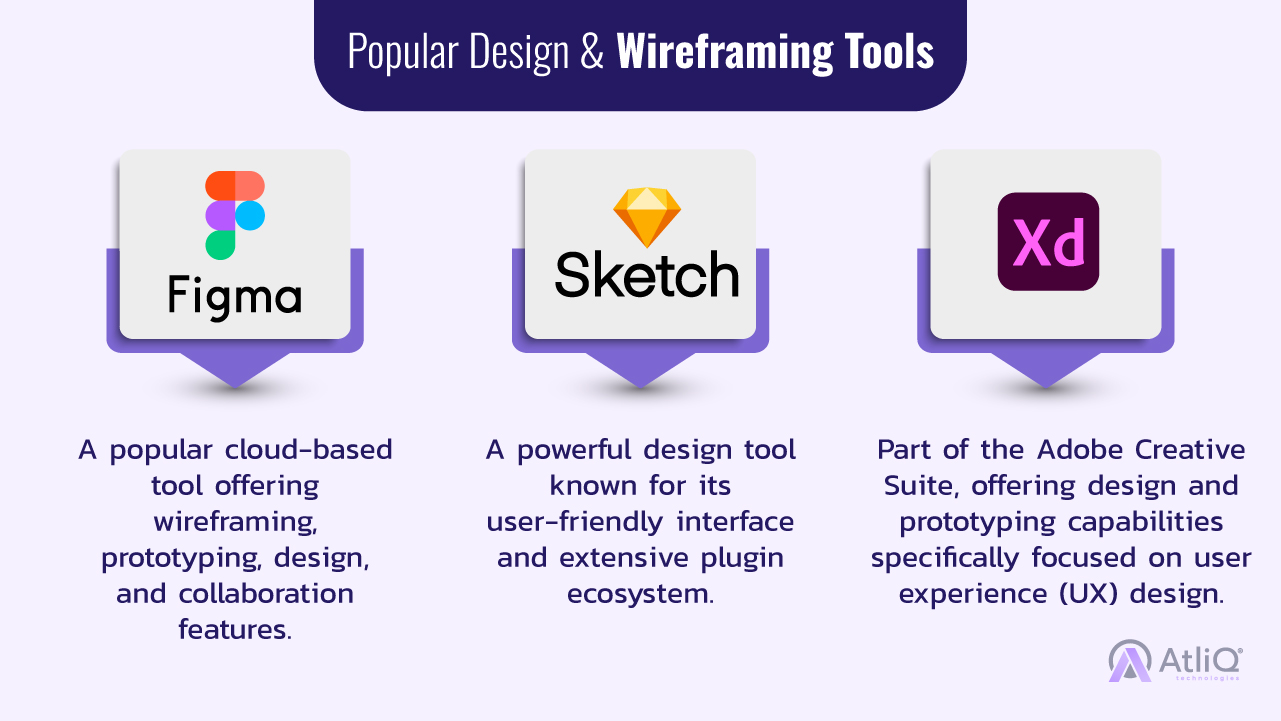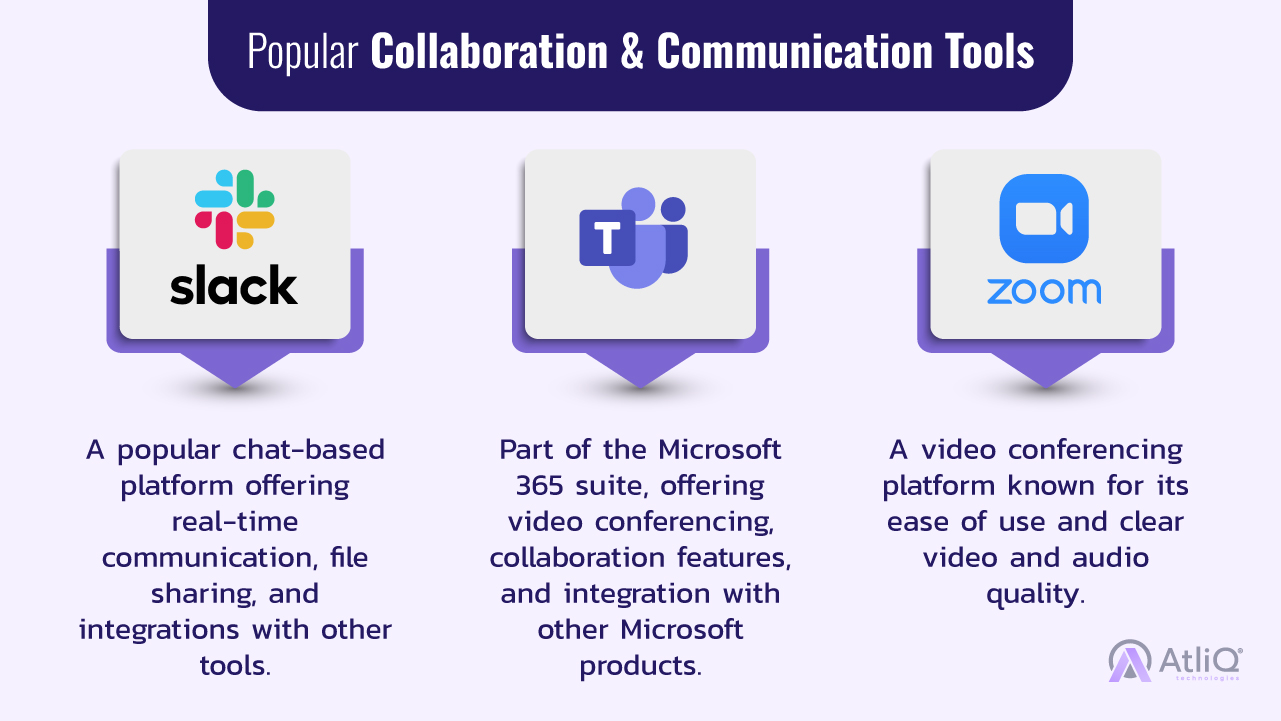As a product manager, your plate is always full. You’re juggling user needs, development timelines, and stakeholder expectations, all while navigating the ever-evolving world of technology. But fear not, fellow product champions!
This blog post dives into the 5 essential tools every product manager needs to conquer chaos, streamline workflows, and unleash their inner product genius.
Get ready to boost your productivity, gain valuable insights, and collaborate like a pro!
A product manager is the orchestrator behind a successful product. They are the champion who ensures the product meets customer needs, aligns with business goals, and thrives in a competitive market. They are the bridge between various stakeholders, translating user insights into development roadmaps and market trends into strategic decisions. While their specific responsibilities may vary, product managers have a central role in the entire product lifecycle, from ideation and development to launch and ongoing iteration.
Imagine building a house without a hammer and saw. Sure, you might get creative and prop some boards together, but it wouldn’t be efficient, safe, or very sturdy. The same goes for product management. Just like the right tools empower a builder to craft a dream home, the right tools empower a product manager to bring exceptional products to life. These tools help you:
- Boost Productivity: Ditch the manual processes and repetitive tasks. The right tools automate workflows, streamline communication, and free up your time to focus on strategic thinking.
- Gain Valuable Insights: You can’t improve what you don’t measure. Data-driven tools provide user behavior analytics, market research, and competitor intelligence, giving you the knowledge to make informed decisions.
- Collaborate Effectively: Products are rarely built in silos. The right tools foster seamless collaboration across teams, allowing you to brainstorm, share ideas, and keep everyone on the same page.
- Deliver High-Quality Products: The right tools can help you create user-friendly prototypes, manage complex projects, and ensure your product launches flawlessly.
In short, having the right tools in your product manager toolbox isn’t just a nice-to-have, it’s a recipe for success.
-
Project Management Tool: Your Command Center for Product Success
Imagine juggling multiple product features, development sprints, and stakeholder updates – all without a central hub to organize and track progress. Sounds chaotic, right? That’s where a project management tool comes in.
Why is It Crucial?
Think of your product development as a complex orchestra. A project management tool is your conductor, ensuring each part – from design to development to marketing – plays its role in harmony. It helps you:
-
- Break down complex projects into manageable tasks and subtasks.
- Assign responsibilities and deadlines to team members.
- Track progress in real-time, identifying potential roadblocks.
- Facilitate communication and collaboration across teams.
- Visualize workflows with features like Kanban boards or Gantt charts.
Key Features to Look for:
-
- Task Management: Create, assign, and track the progress of individual tasks.
- Collaboration Features: Enable team members to comment, share files, and discuss tasks within the tool.
- Reporting And Analytics: Gain insights into project progress, identify trends, and measure team performance.
- Integrations: Connect your project management tool with other essential tools like design software, communication platforms, and analytics tools.
Remember, the best tool depends on your specific needs and team size. Consider trying out free trials or demos before committing to a paid plan.
-
User Research & Analytics Tool: Unlocking the Secrets of Your Users
Ever launched a product, only to find it crickets chirping instead of excited fans? The culprit? A lack of understanding of your users.
In the world of product management, user-centricity is king. To truly create a product people love, you need to step into their shoes and understand their needs, wants, and pain points. This is where user research & analytics tools come to the rescue.
Why is It Crucial?
Building a product in a vacuum is a recipe for disaster. User research & analytics tools help you:
-
- Gather Data: Conduct surveys, user interviews, and A/B testing to gain quantitative and qualitative insights.
- Understand User Behavior: Analyze website traffic, user recordings, and heatmaps to see how users interact with your product.
- Identify Pain Points And Opportunities: Uncover areas of frustration and areas for improvement to enhance the user experience (UX).
- Test And Iterate: Validate your product ideas and design decisions through user testing, ensuring you’re on the right track.
How Does It Work?
These tools offer a variety of features to gather and analyze user data:
-
- Surveys And Forms: Capture user feedback on specific aspects of your product.
- User Testing Platforms: Observe users interacting with your product and gather their real-time feedback.
- Website Analytics: Track website traffic, user demographics, and user journeys.
- Session Recording And Heatmaps: See user clicks, scrolls, and mouse movements to understand their behavior on your website or app.
Remember, user research is an ongoing process, not a one-time fix. Utilize these tools to continuously gather user data and iterate on your product to keep users engaged and coming back for more.
-
Design & Wireframing Tool: Building the Blueprint for Your Product
Imagine trying to build a house without a blueprint. Sure, you might have the materials, but it would be difficult to visualize the final structure, ensure everything fits together seamlessly, and identify potential flaws before construction begins.
The same principle applies to product development. Wireframing is the process of creating a low-fidelity, skeletal layout of your product interface, acting as the blueprint that guides the design and development process.
Why WIREFRAME?
Wireframing helps you:
-
- Visualize The User Flow: Map out the steps users will take to achieve their goals within your product.
- Prioritize Features: Focus on core functionalities before adding bells and whistles.
- Gather Early User Feedback: Get user input on the layout and functionality before investing significant resources in design and development.
- Identify Usability Issues: Catch potential challenges in user interaction early on, saving time and effort in the long run.
Benefits of Using a Design & Wireframing Tool:
-
- Efficiency And Speed: Create and iterate on wireframes quickly and easily compared to hand-drawn sketches.
- Collaboration: Share wireframes with stakeholders and team members for real-time feedback and discussions.
- Advanced Features: Utilize features like pre-built UI elements, prototyping capabilities, and integration with design tools.
Remember, choosing the right design & wireframing tool depends on your specific needs and budget. Many tools offer free plans or trials, so don’t hesitate to experiment and find the one that best suits your workflow.
-
Collaboration & Communication Tool: Bringing Your Team Together
As a product manager, you’re rarely working in isolation. You juggle communication with designers, developers, marketing teams, and various stakeholders, all playing crucial roles in bringing your product to life. This is where collaboration & communication tools step in as the communication hub for your product team.
Why is Effective Communication Vital?
Clear and consistent communication is the lifeblood of successful product development. It helps you:
-
- Align Stakeholders: Ensure everyone is on the same page regarding project goals, user needs, and product vision.
- Facilitate Collaboration: Streamline discussions, brainstorm ideas, and share updates with team members across different departments.
- Reduce Misunderstandings: Minimize confusion and miscommunication through clear, real-time communication channels.
- Boost Team Morale: Foster a sense of community and shared purpose within the team.
How Do These Tools Help?
Collaboration & communication tools offer a variety of features to bridge the gap and connect teams:
-
- Real-Time Messaging: Communicate instantly with team members through chat functionalities.
- File Sharing And Collaboration: Share documents, presentations, and other files easily and work on them collaboratively.
- Video Conferencing: Conduct virtual meetings and calls to connect with team members remotely.
- Task Management And Project Updates: Track progress, assign tasks, and share updates within the platform.
Remember, the best tool depends on your specific team size, communication preferences, and existing software ecosystem. Consider factors like security, user interface, and integration options when making your choice.
-
Roadmapping Tool: Charting the Course for Your Product
Imagine navigating a complex journey without a map. A product roadmap is like your compass and map in the world of product development, providing a visual representation of your product’s strategic direction and the key milestones along the way.
Why is a Roadmap Important?
A product roadmap helps you:
-
- Communicate Your Product Vision: Showcase the long-term goals and direction of your product to stakeholders and team members.
- Prioritize Features And Initiatives: Align development efforts with your overall product strategy and user needs.
- Track Progress And Measure Success: Visualize progress toward your roadmap goals and identify areas needing adjustments.
- Maintain Flexibility: Adapt the roadmap to changing market dynamics and user feedback.
How Does a Road Mapping Tool Help?
While you can create roadmaps with basic tools like spreadsheets, dedicated road mapping tools offer several benefits:
-
- Visualization Features: Create visually appealing and interactive roadmaps with features like timelines, kanban boards, and swimlanes.
- Collaboration Capabilities: Collaborate with team members and stakeholders on building and editing the roadmap, ensuring everyone is aligned.
- Integration With Other Tools: Connect your roadmap to other tools like project management and user research tools for a holistic view of product development.
- Reporting And Analytics: Gain insights into roadmap progress, identify trends, and make data-driven decisions.
Popular Road Mapping Tools:
-
- Aha!: A comprehensive road mapping tool offering features for prioritization, dependency management, and reporting.
- ProductPlan: A user-friendly tool focusing on creating visually appealing and collaborative roadmaps.
- Roadmap: A simple and flexible tool ideal for smaller teams and startups.
Remember, the ideal roadmapping tool should fit your specific needs and preferences. Consider factors like team size, budget, and desired features when choosing the right tool for your product journey.
Conclusion: Equip Yourself for Product Success
The world of product management is dynamic and ever-evolving. But with the right set of tools in your arsenal, you can navigate the complexities, stay organized, and unlock the full potential of your product.
The five tools discussed in this blog – project management, user research & analytics, design & wireframing, collaboration & communication, and road mapping – are not a silver bullet, but they are powerful weapons in your product management toolkit.
Remember, the best tool is the one that empowers you to:
- Deeply understand your users.
- Collaborate effectively with your team.
- Make data-driven decisions.
- Ship a product that users love.
So, don’t be afraid to experiment, explore different options, and find the tools that best suit your needs and workflow. With the right tools and the right mindset, you’re well on your way to becoming a product management rockstar!