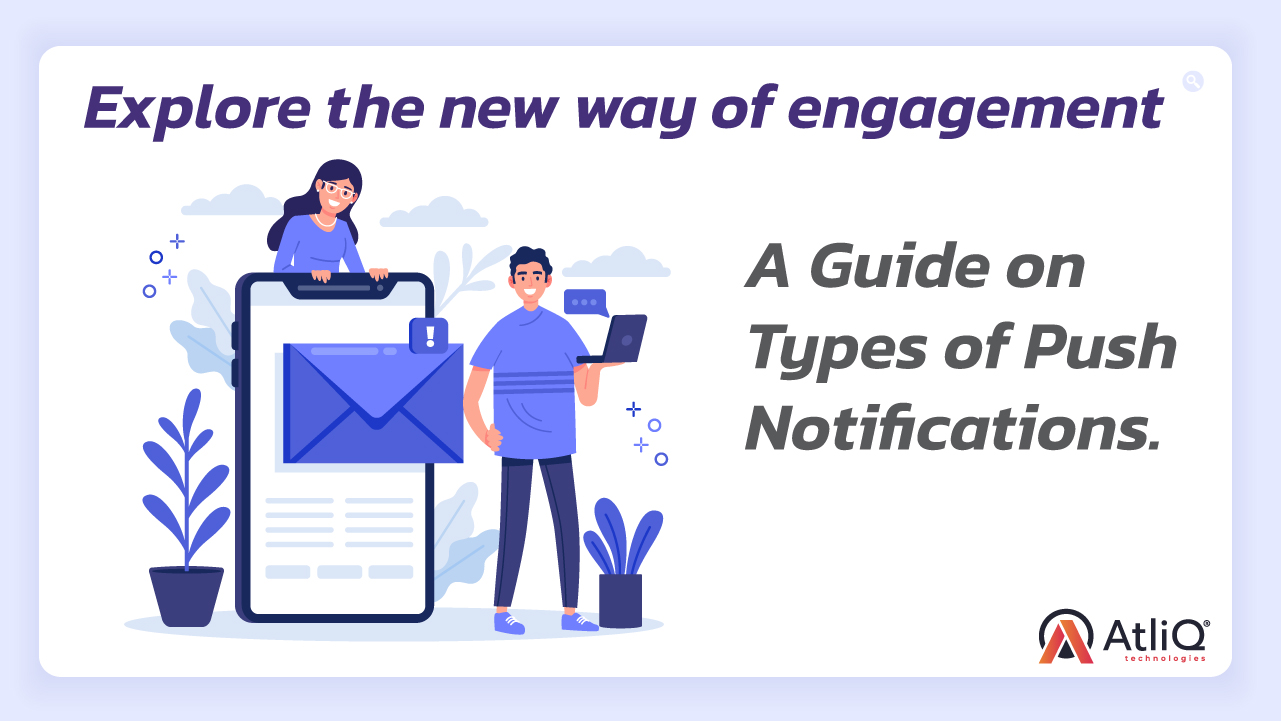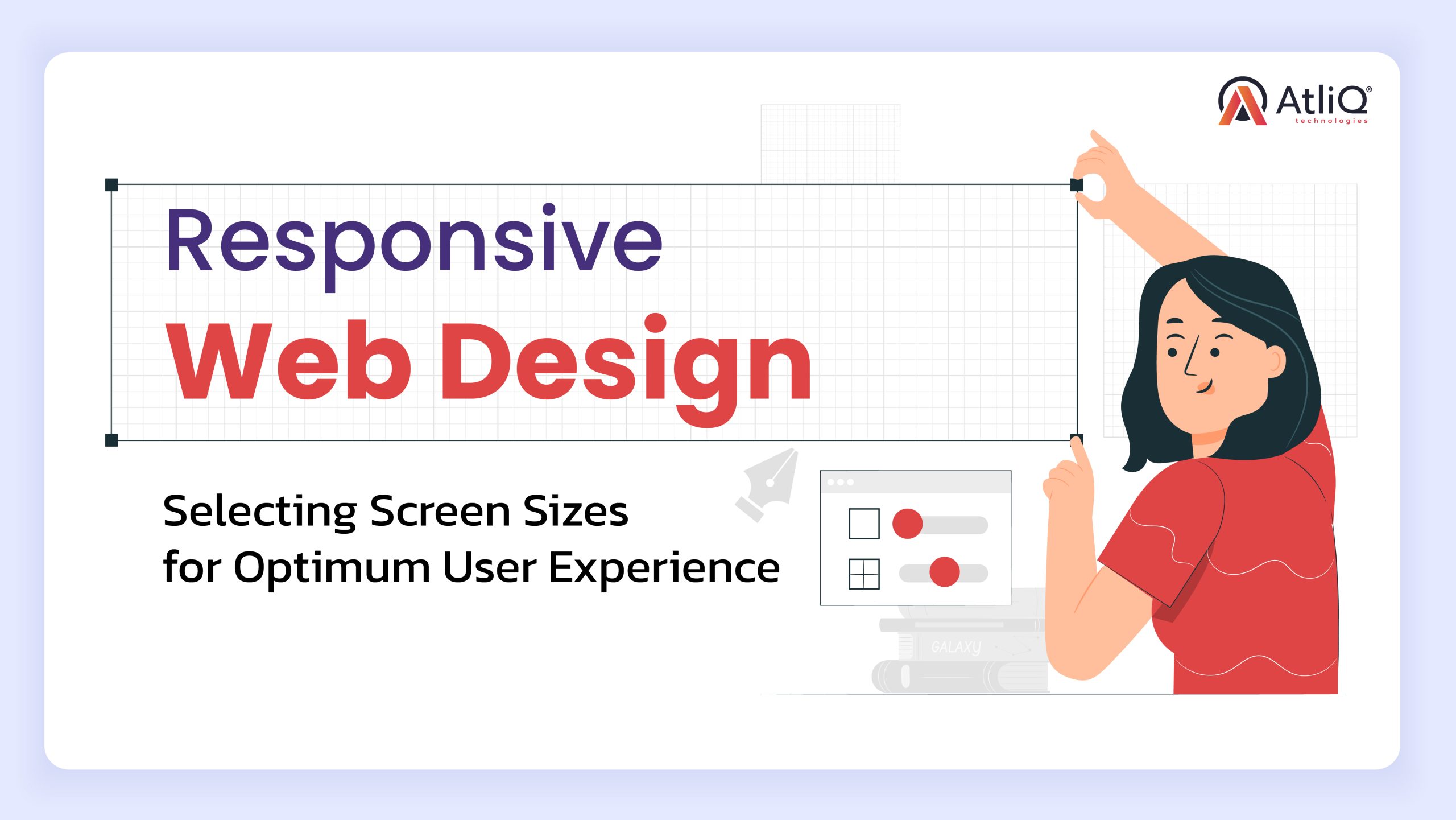Are you in the process of designing or redesigning your website? With so many options available, it can be challenging to know whether you’re getting the most effective professional web design for your business. You want a website that not only looks great but also functions seamlessly and drives results. So how do you know if you’re on the right track? What Makes a Good Website? In today’s digital era, a captivating and functional, and professional web design is essential for businesses to succeed. But what makes a website stand out and leave a lasting impression on its visitors? Purposeful and Clear Navigation: A good website starts with a clear and intuitive navigation system. Users should be able to effortlessly explore your site, find what they’re looking for, and navigate from page to page with ease. Streamline your menus, use descriptive labels, and consider implementing a search bar for added convenience. Remember, simplicity and clarity are key. Responsive and Mobile-Friendly Design: With the increasing number of people accessing the internet on their smartphones and tablets, having a responsive website design is no longer a luxury but a necessity. Your website should adapt seamlessly to different screen sizes, ensuring an optimal user experience across all devices. Responsive design not only enhances usability but also positively impacts your search engine rankings. Compelling Visuals and Engaging Content: Humans are visual creatures, and a visually appealing website can make a powerful impact. Invest in high-quality imagery, striking graphics, and thoughtfully chosen color schemes that align with your brand identity. However, aesthetics alone are not enough. Engaging and informative content is equally important. Craft compelling headlines, write concise and engaging copy, and use multimedia elements strategically to communicate your message effectively. Fast Loading Speed: No one waits for a slow-loading website. Studies have shown that visitors quickly lose interest if a website takes too long to load. Optimize your website’s performance by minimizing file sizes, optimizing images, and leveraging caching techniques. A snappy and responsive website will keep the visitors engaged and prevent them from bouncing away. Effective Call-to-Action (CTA): A good website prompts visitors to take specific actions, whether it’s making a purchase, signing up for a newsletter, or contacting your business. Well-placed and compelling calls-to-action guide users toward their next steps and help them achieve their goals. Make your CTAs visually prominent, use persuasive language, and ensure they are strategically positioned throughout your website. Trust and Credibility: Establishing trust is crucial for the success of any website. Incorporate trust-building elements such as testimonials, client logos, certifications, security seals, and privacy policies to instill confidence in your visitors. Clear contact information, including a physical address and phone number, further enhances credibility and encourages interaction. Essential Points to Consider While Improving Your Existing Web Design into a Professional Web Design Clear Goals and Objectives Identifying Your Website’s Purpose Determine the primary goal of your website Consider secondary goals, such as increasing brand awareness or improving customer support. Understand your target audience and their needs to tailor the website’s purpose accordingly. Setting Measurable Goals and Objectives Define specific and measurable goals that align with your website’s purpose. Examples of measurable goals: increase conversion rate by 10%, reduce bounce rate by 20%, or generate 100 new leads per month. Ensure your goals are realistic and achievable within a specific timeframe. Aligning Design Elements With Goals Understand how design elements can support and enhance your goals. Create a visual hierarchy that guides users toward desired actions or information. Use appropriate CTAs strategically to drive user engagement and conversions. Incorporate design elements that evoke desired emotions or convey the intended brand image. Ensure a consistent and cohesive design across all pages to maintain a seamless user experience. Example: If your website’s purpose is to sell products, your goals might include increasing conversion rates and average order value. To align design elements with these goals, you could focus on creating an intuitive and streamlined checkout process, implementing persuasive product descriptions and high-quality product images, and utilizing effective CTAs throughout the website to encourage purchases. User Experience (UX) Design Understanding the Target Audience Conduct thorough research to understand the demographics, preferences, and behaviors of your target audience. Create user personas to represent your target audience segments and their specific needs and goals. Use this knowledge to inform design decisions and create a user-centered experience. Creating Intuitive and User-friendly Navigation Design a clear and logical navigation structure that allows users to find information easily. Use descriptive labels for navigation menus and keep them concise. Implement intuitive navigation patterns, such as a sticky menu, breadcrumbs, or a search feature, to enhance usability. Conduct user testing and gather feedback to optimize navigation based on user preferences and behaviors. Optimizing Site Architecture and Layout Organize content into logical categories and subcategories to facilitate easy information retrieval. Utilize visual hierarchy to emphasize important elements and guide users’ attention. Ensure a clean and uncluttered layout with ample white space for readability and visual appeal. Place critical information and key CTAs prominently to increase engagement and conversions. Incorporating Responsive Design for Mobile Devices Design your website to be fully responsive, adapting to different screen sizes and devices. Optimize the mobile user experience by simplifying navigation, minimizing load times, and using touch-friendly elements. Ensure that content and visuals are displayed appropriately on smaller screens without compromising readability or usability. Test the website across various devices and screen sizes to ensure a seamless experience for all users. Example: Suppose your target audience consists of tech-savvy millennials who frequently access websites using their smartphones. To cater to their needs, you would prioritize a mobile-first approach, ensuring that your website’s navigation is intuitive, content is easily scannable, and key actions (such as making a purchase or submitting a form) are simple and accessible. Visual Appeal and Branding Consistent Branding Elements Develop a strong brand identity that reflects your company’s values, personality, and target audience. Incorporate consistent branding elements such as logos, color schemes, fonts, and imagery throughout the website. Ensure that your website design aligns with your overall brand image and messaging for a cohesive and recognizable brand presence. Engaging and High-quality Visuals Utilize high-quality images, graphics, and videos that are relevant to your content and visually appealing. Optimize visual assets to ensure fast loading times without compromising quality. Use visuals strategically to tell your brand’s story, evoke emotions, and enhance the overall user experience. Effective Color Schemes and Typography Select a color palette that aligns with your brand’s personality and evokes the desired emotions in your target audience. Use colors strategically to guide user attention, create a visual hierarchy, and enhance readability. Choose legible typography, that complements your brand’s style and maintains consistency across all pages. Consider using different font weights, sizes, and styles to differentiate headings, subheadings, and body text. Example: If your brand is known for its modern and vibrant image, you might incorporate bold and bright colors into your website design. You could use high-quality images that capture the energy and excitement associated with your brand, while the typography chosen would be sleek and contemporary, aligning with the overall brand aesthetic. Functionality and Performance Ensuring Fast Loading Speed Optimize image sizes and formats to reduce file sizes without compromising quality. Minify CSS and JavaScript files to reduce their file sizes and remove unnecessary code. Utilize browser caching to store static resources and reduce the need for repetitive downloads. Use a content delivery network (CDN) to distribute your website’s content across multiple servers for faster delivery. Compatibility Across Different Browsers and Devices Test your website on various browsers (Chrome, Firefox, Safari, etc.) to ensure consistent functionality and appearance. Implement responsive design techniques to ensure your website adapts and displays properly on different screen sizes and resolutions. Utilize feature detection and progressive enhancement to ensure compatibility with older browsers. Responsive Design and Scalability Design your website with a responsive layout that adjusts to different screen sizes and orientations. Prioritize mobile-first design to ensure a seamless experience on smaller devices. Use fluid grids, flexible images, and media queries to create a responsive and adaptable design. Consider future scalability by using modular and scalable components that can easily accommodate future updates or additions. Integration of Essential Features and Functionalities Identify the key features and functionalities your website requires to fulfill its purpose and meet user needs. Prioritize usability and user experience by integrating intuitive navigation, search functionality, contact forms, and social sharing options. Seamlessly integrate with third-party services, such as payment gateways, CRM systems, or email marketing platforms, to enhance functionality and streamline operations. Regularly test and optimize the performance of integrated features to ensure they function smoothly and efficiently. Example: To ensure fast loading speed, you can optimize your website’s images by compressing them, leveraging lazy loading techniques, and utilizing responsive image formats. For compatibility across browsers and devices, you can conduct thorough testing on different platforms and implement responsive design principles. Additionally, incorporating essential features and functionalities, such as a user-friendly navigation menu, contact forms, and seamless integrations with third-party services, will enhance the overall functionality and user experience of your website. Search Engine Optimization (SEO) Considerations Incorporating Seo-friendly Design Elements Use clean and semantic HTML markup to ensure search engines can crawl and index your website easily. Implement proper heading hierarchy (H1, H2, H3, etc.) to structure your content and signal importance to search engines. Utilize descriptive and keyword-rich meta tags, including title tags and meta descriptions, to improve search engine visibility and click-through rates. Optimizing on-page Elements for Search Engines Conduct keyword research to identify relevant keywords and incorporate them naturally into your content, headings, and image alt tags. Optimize your website’s URLs to be user-friendly and include relevant keywords whenever possible. Optimize your content by ensuring it provides value, is well-structured, and includes relevant keywords in a natural and meaningful way. Utilize internal linking to connect related content and improve website navigation for both users and search engines. User-friendly Urls and Site Structure Create user-friendly URLs that are descriptive, short, and easy to remember. Utilize a logical and hierarchical site structure that allows for easy navigation and helps search engines understand the relationship between different pages. Implement breadcrumb navigation to enhance user experience and provide clear navigation pathways. Mobile Optimization and Page Speed Optimize your website for mobile devices by utilizing responsive design techniques that ensure your website is mobile-friendly and adapts to different screen sizes. Optimize your website’s loading speed by minimizing code, reducing server response time, and optimizing image sizes. Implement caching mechanisms and leverage browser caching to store static resources and reduce server requests. Regularly monitor your website’s performance using tools like Google PageSpeed Insights or GTmetrix, and make necessary optimizations to improve page speed. Example: To incorporate SEO-friendly design elements, you can ensure your website’s HTML markup is clean and optimized, utilize proper heading hierarchy, and include relevant meta tags. For on-page optimization, conduct keyword research and strategically incorporate keywords into your content and URLs. Focus on creating a user-friendly URL structure and logical site navigation to improve user experience and search engine understanding. Finally, optimize your website for mobile devices and prioritize page speed by utilizing responsive design techniques, optimizing images, and implementing caching mechanisms. Tracking and Analytics Implementing Website Analytics Tools Choose a reliable website analytics tool such as Google Analytics, Adobe Analytics, or Matomo. Install the analytics tracking code on all pages of your website to start collecting data. Configure the tool to track relevant metrics and set up goal tracking for specific actions or conversions. Monitoring Key Performance Metrics Track metrics such as website traffic, page views, bounce rate, average session duration, and conversion rates. Analyze user behavior, including popular pages, exit points, and click-through rates. Monitor traffic sources to understand how users are finding your website (e.g., organic search, social media, referral links). Making Data-driven Decisions for Continuous Improvement Regularly review and analyze the data collected from your website analytics tool. Identify areas of improvement based on performance metrics and user behavior. Use A/B testing to experiment with different design elements, content variations, or calls-to-action to optimize conversions. Take user feedback into account and make data-driven decisions to enhance user experience and achieve your website goals. Example: By implementing a website analytics tool like Google Analytics, you can gain valuable insights into how users interact with your website. You can track metrics such as the number of visitors, which pages they visit the most, and their conversion rates. Monitoring key performance metrics allows you to identify areas of improvement, such as high bounce rates on certain pages or low conversion rates on specific actions. Based on the data collected, you can make data-driven decisions to optimize your website, experiment with different elements, and improve user experience. Client Testimonials and Portfolio Assessing the Web Design Agency’s Track Record Research the web design agency’s background, including their experience, expertise, and reputation in the industry. Look for reviews and ratings from previous clients to get an idea of their track record and customer satisfaction. Check if the agency has received any awards or recognition for their work. Requesting Client Testimonials and References Ask the web design agency for client testimonials or case studies that highlight their successful projects. Reach out to their previous clients and request references to gain insights into their experience working with the agency. Inquire about the agency’s professionalism, communication, timeliness, and the quality of its web design services. Reviewing the Agency’s Portfolio for Diverse Projects Take a look at the web design agency’s portfolio to assess the quality and range of their work. Look for projects that align with your industry or specific requirements to see if they have relevant experience. Evaluate the diversity of their portfolio to ensure they can handle different design styles, functionalities, and target audiences. Example: When assessing a web design agency’s track record, you can conduct thorough research to gather information about its reputation and industry standing. Look for reviews and ratings on platforms like Google, social media, or dedicated review websites. Request client testimonials from the agency and reach out to those clients to inquire about their experience. Additionally, review the agency’s portfolio to see if they have completed projects similar to what you have in mind and if they can demonstrate versatility in their work. Cost and Value Considering the Cost Versus Value Proposition Evaluate the cost of the web design services concerning the value they will bring to your business. Assess the agency’s pricing structure and compare it with its expertise, track record, and the services they offer. Consider the long-term benefits and potential return on investment (ROI) that a professional web designer can provide. Evaluating the Return on Investment (ROI) Determine how web design services can contribute to your business goals, such as increased website traffic, higher conversions, or improved brand perception. Assess the potential impact of a well-designed website on customer engagement, lead generation, and revenue generation. Calculate the potential ROI by comparing the expected benefits against the cost of the web design services. Balancing Quality and Budget Constraints Define your budget for web design services and consider the value you expect to receive within that budget. Prioritize quality and ensure that the agency can deliver a high-quality web design within your budget constraints. Communicate your budget limitations to the agency and discuss potential options or compromises to achieve the desired balance between quality and affordability. Example: When considering the cost and value of professional web design, it’s important to assess the value proposition that an agency offers. Compare the price of their services with their expertise, track record, and the potential benefits that a well-designed website can bring to your business. Evaluate the ROI by considering the impact on customer engagement, conversions, and revenue generation. While considering your budget constraints, prioritize quality and communicate your budget to the agency to find a balance between cost and value. Ongoing Support and Maintenance Understanding Post-launch Support Options Inquire about the web design agency’s post-launch support options, such as technical assistance and troubleshooting. Understand the agency’s response time and availability for addressing any issues or questions that may arise after the website goes live. Discuss the scope of support and maintenance services included in their packages, such as bug fixes, software updates, and content management system (CMS) support. Availability of Updates and Security Measures Assess the agency’s approach to website updates and security. Inquire about their procedures for applying software updates, patches, and security measures to protect your website from vulnerabilities. Ensure that the agency stays up-to-date with the latest industry standards and best practices for website security. Discuss their backup and disaster recovery procedures to safeguard your website and its data. Assessing Long-term Partnership Potential Consider the potential for a long-term partnership with the web design agency beyond the initial design and development phase. Evaluate their ability to support your evolving needs, such as future updates, scalability, and additional features. Assess their communication style, professionalism, and willingness to understand your business goals and objectives. Example: When evaluating web design agencies, it’s important to consider their post-launch support options. Inquire about the availability of technical assistance and troubleshooting after the website goes live, as well as their response time for addressing any issues. Additionally, discuss the agency’s approach to updates and security measures to ensure your website remains up-to-date and protected from potential vulnerabilities. Assessing the potential for a long-term partnership involves evaluating the agency’s ability to support your evolving needs and their willingness to understand your business goals. Summing Up In conclusion, understanding the secrets of effective professional web design is key to creating a successful online presence. By following the guidelines discussed in this blog, you can ensure that your website is engaging, user-friendly, and optimized for performance and search engines. However, if you’re looking for expert assistance in developing an effective and efficient web design, AtliQ Technologies is here to help. As a USA-based Professional Web Design Agency, AtliQ Technologies has a team of skilled professionals who specialize in creating exceptional web designs tailored to your unique business needs. With their expertise and experience, they can guide you through the process, ensuring that your website not only looks visually appealing but also delivers optimal functionality and a seamless user experience. Atliq Technologies understands the importance of aligning design elements with your goals and target audience. They emphasize the significance of incorporating user-friendly navigation, responsive design, and captivating visuals to create a compelling online presence for your business. Moreover, they prioritize performance optimization, SEO considerations, and ongoing support to ensure that your website remains competitive in the ever-evolving digital landscape. By partnering with AtliQ Technologies, you can unlock the potential of an effective professional web design and elevate your online presence to new heights. Their commitment to delivering top-notch solutions and their dedication to client satisfaction make them an ideal choice for your web development needs. So, why settle for anything less when you can collaborate with Atliq Technologies to create an impactful web design that captures the attention of your audience and drives business growth? Reach out to Atliq Technologies today and embark on your journey toward an effective and efficient web design that sets you apart from the competition.